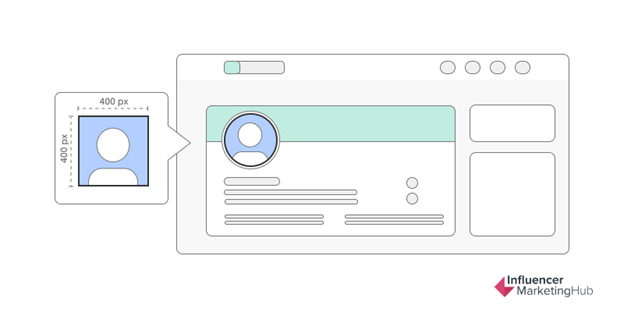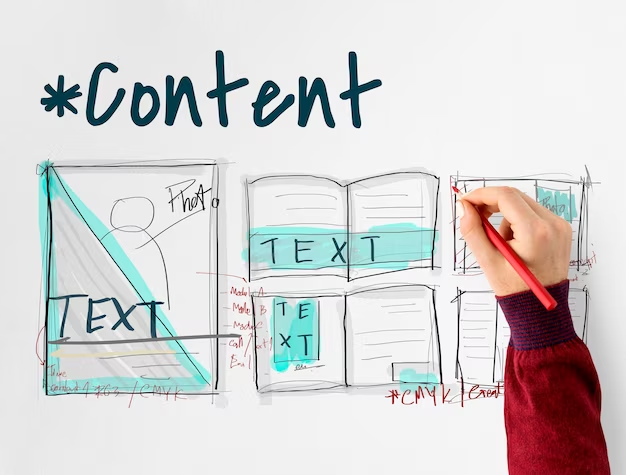Social Media Image Sizes for Every Network [2023 Guide]

Did you know the human brain processes images 60,000 times faster than text?
Humans are visual creatures. 90% of the information processed by the brain is visual.
That’s why images are the ‘Main Character’ in today’s marketing world.
One visually appealing image can bring you millions of eyeballs overnight!
Isn’t it quite impressive?
However, in order to harness the real power of visual marketing, you need to learn about the right size of social media images. This post provides a comprehensive insight into Social Media image sizes. So read on to crack the deal!
Social Media Image – Why They Are a Big Talk in the Marketing World?
Social media companies continuously launch new updates for their apps, and with every update, something or the other changes in the application. For example, sometimes they change the logo; other times, they update their privacy policy. But one thing that changes almost every time is their image policy as in what will be the size of your image which can be uploaded, what will be the image’s resolution, etc.
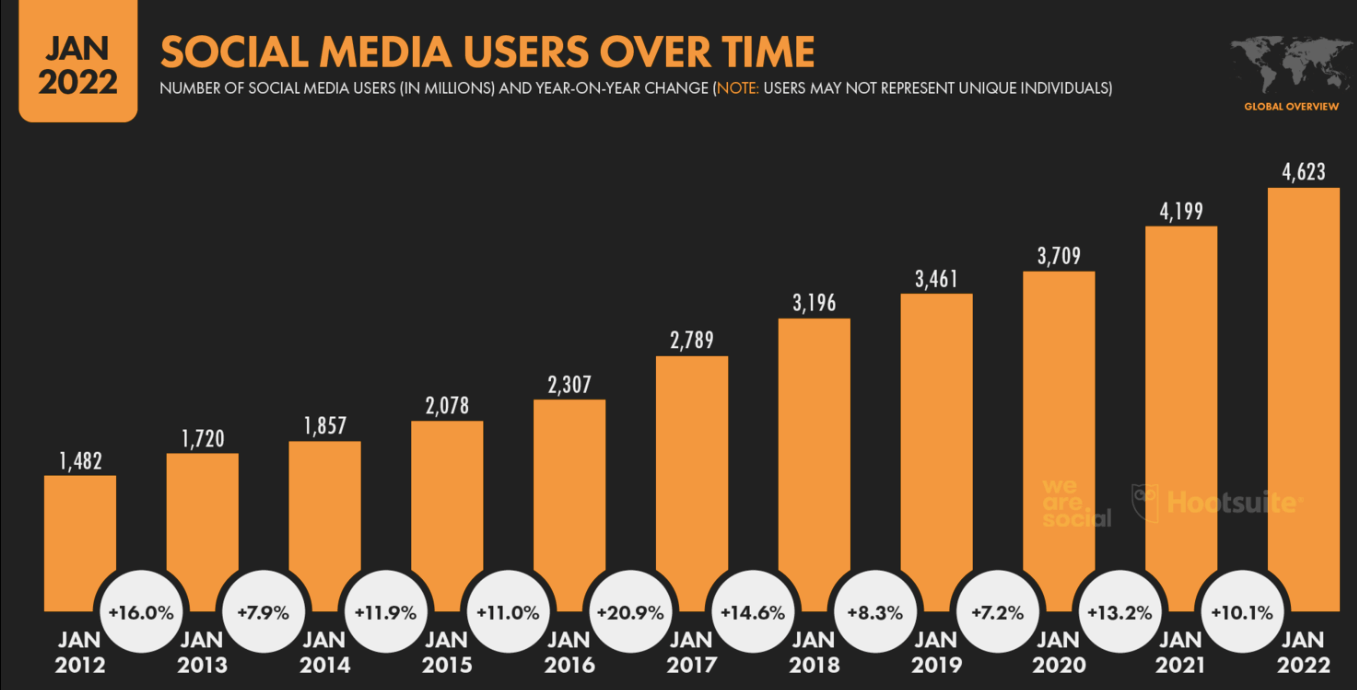
One of the major victims of image policies is the Social Media Marketers; you are trying to deliver some sort of message from their image and often incorporate texts in their images. But, when you resize the image, the message becomes unclear to many of their audience. This not only bashes the dream of generating more leads, but they even lose the potential lead, who would have otherwise converted if the message was clear.
It is not humanly possible to read each social media’s policies; even if you are ready to do so, there is a huge list of policies, and it becomes very difficult to filter out the information you require. So, social media users often want a list that provides all the required information in one place. However, if you also desire the same, go no further. This blog will contain every social media platform’s image dimension, which will help you create the images and plan your images accordingly so that you don’t have to adjust the images once you have finalized them.
Social Media Image Sizes- 2022
- Facebook Image Sizes
- YouTube Image Sizes
- Instagram Image Sizes
- TikTok Image Sizes
- Twitter Image Sizes
- LinkedIn Image Sizes
Facebook Image Sizes
Facebook is a social media platform that constantly updates its image dimensions. In order to make your brand’s content future-proof, you should always ensure to upload only the highest-quality image allowed on Facebook. Ensure to follow Facebook’s recommended file in order to achieve the best results.
Facebook Profile Picture Size
This depends on the device you are using; for desktops, the size will be 170 x 170, but smartphones will display it as 128 x 128.

Facebook Image Sizes for Cover Photos
Again, this size is different for different devices:
- For desktop: 820 x 312 pixels
- For Smartphones: 640 x 360
- Minimum Size: 400 x 150 pixels
- Ideal File Size: It should be less than 100 KB
Facebook Timeline Photos and Post Sizes
Facebook automatically adjusts your photos according to its norms of 500 pixels in width and the aspect ratio of 1.91:1.
But this adjustment often decreases the quality of images, and your image faces pixelation and slow load time. To avoid this kind of scenario, follow this size guide.
- Minimum Size: 1200 x 630 pixels
- Recommended Size: 1200 x 630 pixels
The event covers photo image sizes for Facebook:
Although there is no specific size defined for these images, the recommended size is: 1200 X 628 pixels. Which comes around 2:1 ratio.
Facebook image sizes for 360 photos or panorama
According to the Facebook recommendation (recent Social Media Image Sizes updates), these images should be of at least 30,000 pixels in any dimension and should not cross the 135,000,000 pixels limit.
The aspect ratio happens to be 2:1.
Facebook image size for stories
While uploading a story on Facebook, you should ensure that your image does not cross the size 1080 x 1090 pixels. Since Facebook stories take up the full screen of the phone often their aspect ratio is 9:16.
Image sizes for Facebook ads
This totally depends on what type of ad you are posting:
- For Facebook Feed Ads, the recommended size is at least 1080 x 1080 pixels; if it is not possible, you should at least try to maintain a minimum size of 600 x 600 pixels. The ratio is a minimum 1.91:1 to 1:1 and 1:1 maximum. Remember, the maximum file size should not be more than 30 MB.
- For Facebook Right Column ads, the minimum size should be at least 1080 x 1080 pixels, a ratio of 1:1. But these sizes are for desktops only.
- For Facebook Instant Articles, the minimum size should be maintained of 1080 x 1080 pixels, and the file size should not exceed more than 30 MB.
- For Facebook MarketPlace, the ads should again be a minimum of 1080 x 1080 pixels, and the maximum file size should not exceed more than 30 MB.
- For Facebook Search Ads, the file size should be a maximum of 30 MB, and the minimum pixels could be off 600 x 600, but it is recommended to maintain the pixel size of 1080 x 1080.
- For sponsored messages, the image size should be maintained at a minimum of 1080 x 1080, and the file size should not exceed 30 MB.
- For Messenger inbox ads, the minimum size could be 254 x 133 pixels. The maximum file should not exceed 30 MB.
- For Messenger Stories ads, at least 1080 x 1080 pixels should be the minimum size and the minimum width of 500 pixels.
YouTube Image Sizes
Although YouTube is all about videos, there are some areas where images could be used. Here is the legit guidelines for YouTube Social Media Image Sizes:
YouTube Profile Photo Size
It is recommended to maintain the size of at least 800 x 800 pixels and the photos will render at 98 x 98 pixels.
YouTube Banner Image Size
This image should not be less than 2048 x 1152 pixels, and the aspect ratio is supposed to be 16:9. The maximum file size should be 6 MB.
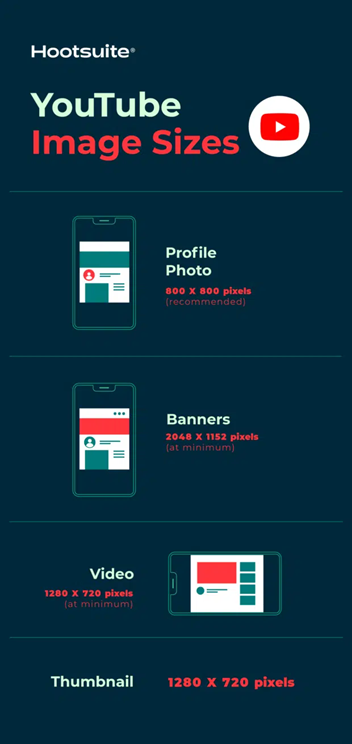
YouTube Video Size
Video size should be a minimum of 1280 x 720 pixels, but if you intend it is for sale or rental, it should be a minimum of 1920 x 1080 pixels.
YouTube Thumbnail Size
The thumbnail should not be more than 1280 x 720 pixels.
Recommended Social Media Image Sizes for TikTok
One of the leading social media platforms, TikTok is a short video platform very popular among the youth, let’s check out its image size:
TikTok profile photo size
Your TikTok profile photo should not be less than 20 x 20 pixels, and make sure to upload a high-quality image for future-proofing.
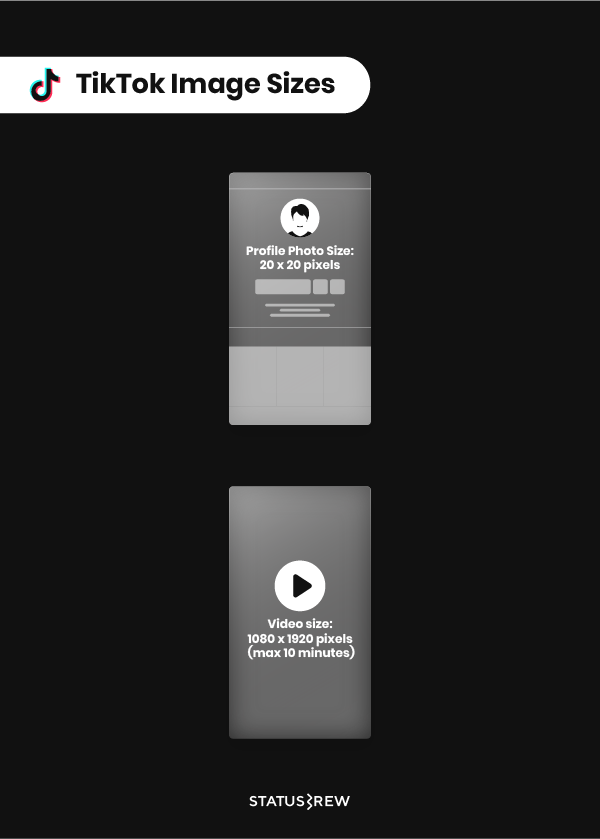
TikTok video size
There is no minimum or maximum here, it should be 1080 x 1920 pixels. The ratio can be of 1:1 or 9:16.
Twitter Image Sizes
Tweets that consist of an image get more likes and retweets on Twitter than only text tweets; hence choosing the right image is important, and of course, that image should also be the right size.
Here are the rules for Twitter Social Media Image Sizes:
Twitter Profile Photo Image Size
Although the minimum size could be 200 x 200 pixels, an image of at least 400 x 400 pixels is recommended. The file size recommended is 2 MB.
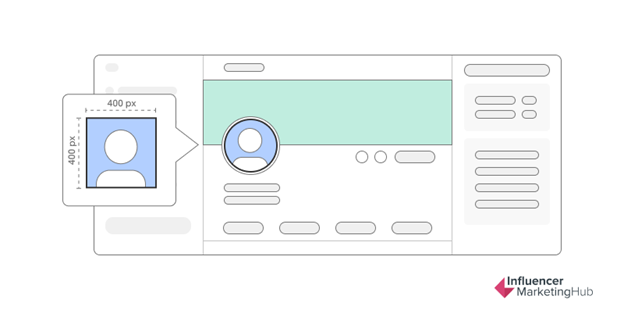
Twitter Header Photo Size
For the header, you can set the image size to 1500 x 1500 pixels; although it could be lower but this size is recommended for the best results. Keep in mind that the header image displayed depends on the monitor and browser being used.
Twitter image sizes for in-stream photos
The size of 1600 x 900 pixels is recommended, but if not possible, a minimum size of 600 x 335 pixels should be maintained. This format also accepts GIF’s along with JPG and PNG.
Twitter Card Image
Card images are nothing but a sort of preview displayed when a link is attached to your tweet. The preview should be of 120 x 120 pixels, and the file size should be 1 MB.
Twitter Image Size for Ads
Just like Facebook, even Twitter features ads and could be utilized to market your business, let’s take a look at different kinds of ads and what image sizes should be included in them.
- Single and multi-image tweets: Minimum size should be 600 x 335 pixels, but using a larger image will provide the best results.
- Website Card Image: The size should be 800 x 800 pixels for a 1:1 aspect ratio. 800 x 418 pixels with a 1.91:1 aspect ratio. Max file size should not exceed 20MB.
- App Card Image: The size should be 800 x 800 pixels for a 1:1 aspect ratio. 800 x 418 pixels with a 1.91:1 aspect ratio. Max file should not exceed 3MB.
- Carousels: The size should be 800 x 800 pixels for a 1:1 aspect ratio. 800 x 418 pixels with a 1.91:1 aspect ratio. Max file size should not exceed 20MB for 2-6 image cards.
- Direct Message card: The size should be 800 x 418 pixels for a 1.91:1 aspect ratio. Max file size should not exceed 3MB.
- Conversation card: The size should be 800 x 418 pixels for a 1.91:1 aspect ratio. Max file size should not exceed 3MB.
LinkedIn Image Size
The best platform for job seekers and providers but here some image sizes to make your company or individual profile even more attractive:
LinkedIn Profile Photo Size
Ensure that this image is of at least 400 x 400 pixels and the file size could be up to 8 MB.
LinkedIn Cover Photo Size
The Linkedin cover is the focal point of your page. To give it enough exposure, 1584 x 396 pixels is a perfect size. Likewise, you can set the aspect ratio to 4:1.
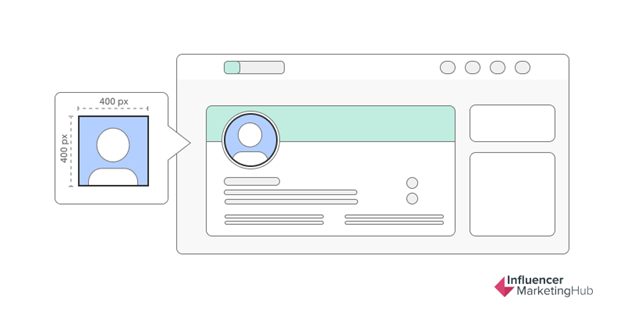
Linked Image Size for Company Pages
Here are the image sizes that you should consider while creating your company page:
- The company logo’s recommended size is 300 x 300 pixels.
- The size of the square logo should be at least 60 x 60 pixels.
- The Page cover’s image size must be 1128 x 191 pixels.
- Set the life tab main image size to 1128 x 376 pixels.
- You can set the life tab custom modules image to 502 x 282 pixels.
- Life tab company photos should have a minimum size of 900 x 600 pixels.
LinkedIn image sizes for ads
While creating LinkedIn ads, let’s take a look at what image sizes you should keep in mind.
- The size of the company logo should be 100 x 100 pixels.
- The spotlight ad’s logo size should be 100 x 100 pixels.
- The custom background image of spotlight ads should be 300 x 250 pixels.
- The sponsored content image should be 1200 x 627 pixels with an aspect ratio of 1.91:1 ratio.
- Sponsored content carousel images must be of 1080 x 1080 pixels with a 1:1 aspect ratio.
Social Media Image Sizes for Instagram
Instagram can be a very good platform for promoting your brand as it is one of the most popular social media platforms. However, the problem is, it supports so many features that you have to consider different image sizes while utilizing one or the other features, hence here are the social media image sizes you must take into consideration when uploading an image on Instagram.
Instagram profile picture size
For profile section, you can keep the image size 320 x 320 pixels. However, the images are stored in 110 x 100 pixels.
Instagram post picture size (Feed Photos)
It depends on what type of image you are uploading:
- For landscape, the size should be 1080 x 566 pixels.
- For portrait mode, the image size should be 1080 x 1350 pixels.
- If you are uploading a square image, upload an image that is 1080 x 1080 pixels.
- The aspect ratio for all the images could be anywhere between 1.91:1 and 4:5.
- Likewise, you need to keep the width of the image up to 1080 pixels for the best result.
Instagram Photo Thumbnail Sizes
The display size is 161 x 161 pixels, but the recommended upload size is 1080 pixels wide.
Instagram Story Size
The stories uploaded should be of 1080 x 1920 pixels size.
Instagram Carousel image size
- For landscape, it should be 1080 x 566 pixels for an aspect ratio of 1.91:1.
- For the portrait, it should be 1080 x 1350 pixels for an aspect ratio of 1:1.
- Square images should be 1080 x 1080 pixels for an aspect ratio of 4:5.
- The width of every image should be 1080 pixels.
Reels Sizes for Instagram
- Reels should be 1080 x 1920 pixels
- The aspect ratio should be 9:16.
- The cover photo of the reel must be 1080 x 1920 pixels.
Instagram ads image sizes
- If your ad is in landscape mode, the size should be 1080 x 566 pixels
- If your ad is in square mode, the size should be 1080 x 1080 pixels
- The minimum width of your ads image must be 320 pixels
- The maximum width of your ads image must be 1080 pixels
- Supported aspect ratios can be Anywhere between 1.91:1 and 4:5
Conclusion
With plenty of social media platforms, knowing the right image size for every platform becomes quite daunting. However, since images have a great role to play in the ranking story, we simply can’t skip the ‘size factor’ out of strategy.
So, if you also find it complex to ensure the right image size for your social media page and end up uploading a different size. This guide is sure a big help!