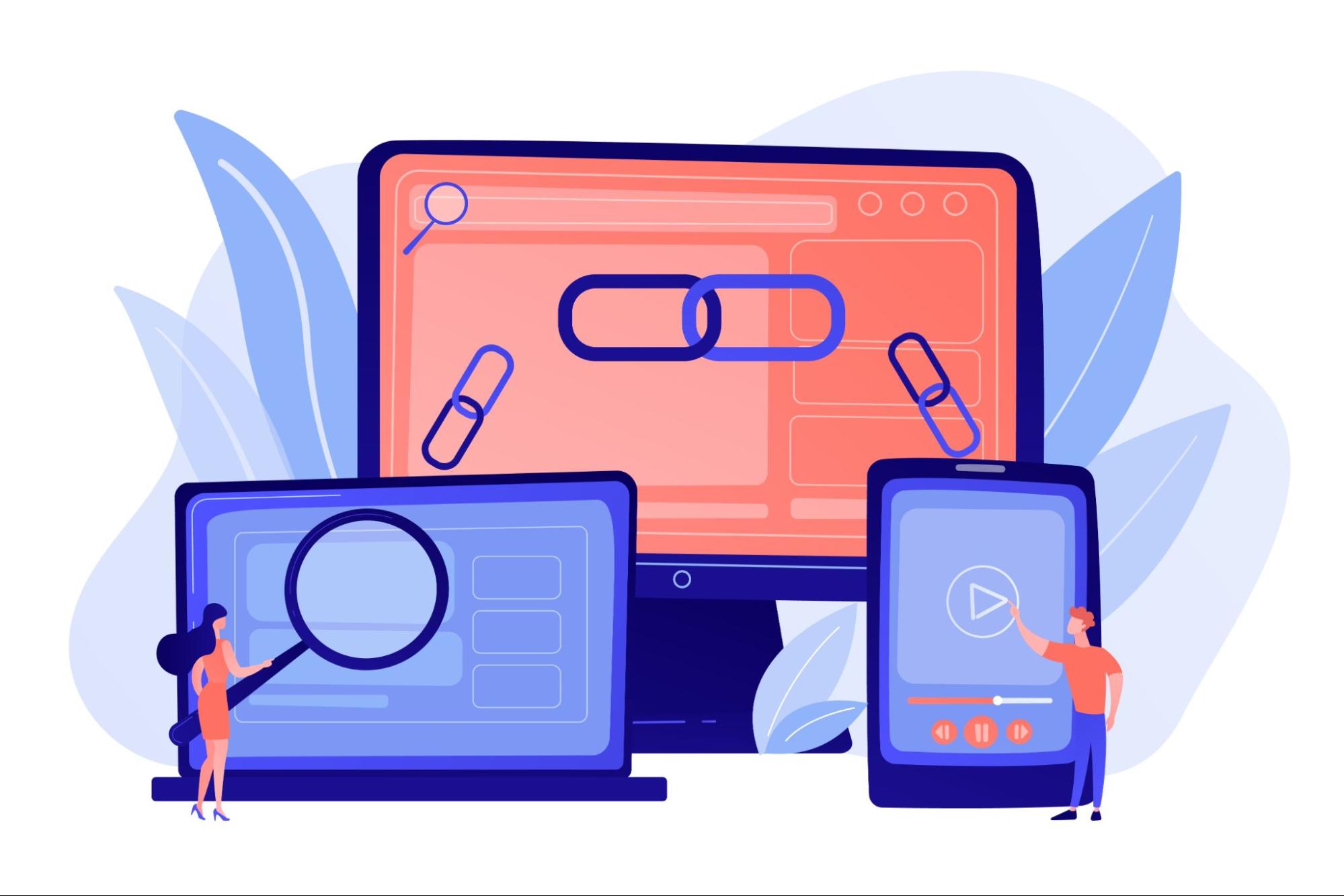Effective 7 Ways to Make Your Website Load Faster

1 in 4 visitors abandons a website that takes longer than 5 seconds to load.
Plus, as per a Google page load time study, a fraction of a one-second delay in page load time results in:
- 7% decrease in conversions
- 11% fewer page views
- 16% decrease in customer satisfaction
- 47% loss of revisits
- Permanent poor brand image

More than 47% of people want a web page to load in 2 seconds or less.
In short, in 2022, speed is not a preference; it is mandatory. Website loading time plays the ‘main Character’ in your bottom line.
And here comes the main question: How fast should a website load? How to achieve that ideal website load speed? What if we don’t improve it?
This post revealed all well-researched tactics and tried and proven tricks to provide a solid understanding of how to drive faster website load time.
Let’s get started!
1-Second Stats That Are Super Game-Changing
- 1-second delay steals page views by 11%.
- 1-second delay lowers customer satisfaction by 16%.
- 1-second delay loses 7% of the coveted conversion rate.
- 1-3 seconds in loading time improves bounce rate probability – only 32%.
- Add 1 second more to that, and the chance for users to bounce triples, reaching 90%.
- On an annual basis, a 1-second delay will cost $2.5 million in missed revenue for a $100,000 per day income business.
Slow Loading Websites – Why Is It a Big Trouble?
A slow website can negatively impact your conversion rate in several ways.
- First, it creates a poor user experience that leads to high bounce rates.
- Second, it reduces the time users spend on your site, affecting conversion rates.
- Finally, search engines consider page speed when ranking websites so that a slow site can hurt your search engine visibility and organic traffic.
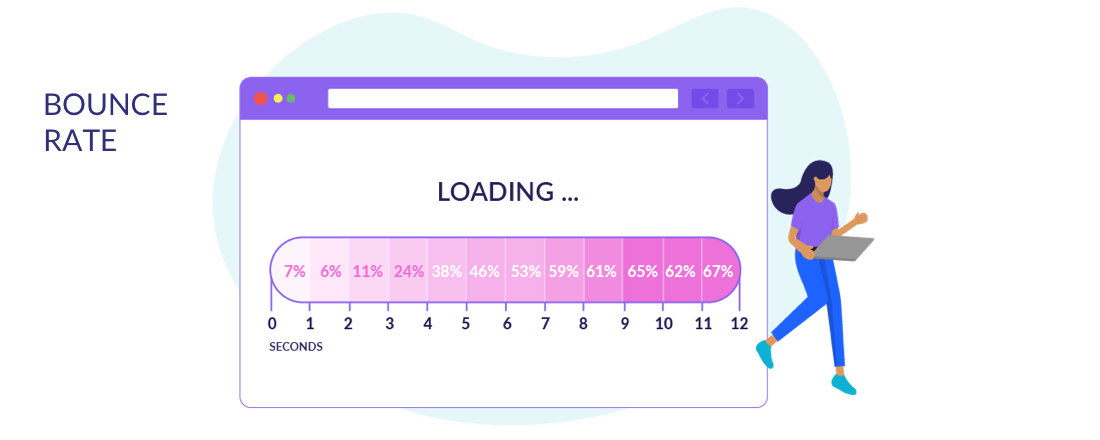
So, What Is The Ideal Website Loading Time In 2022?
As per tech giant Google, three seconds is the optimal website load speed.
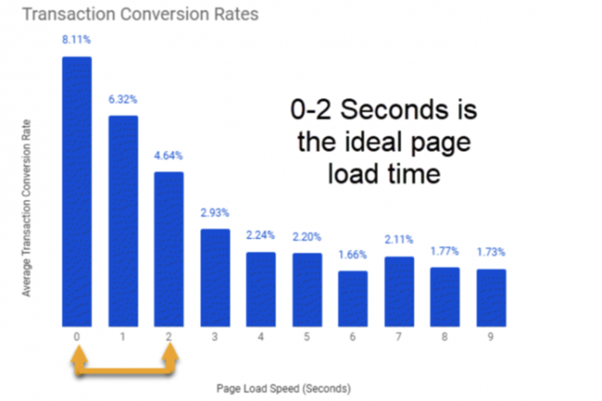
Google’s updates in June 2021: core web vitals also introduce other significant parts (load time, interactivity, and visual stability) that greatly impact the ranking game and improve page experience.
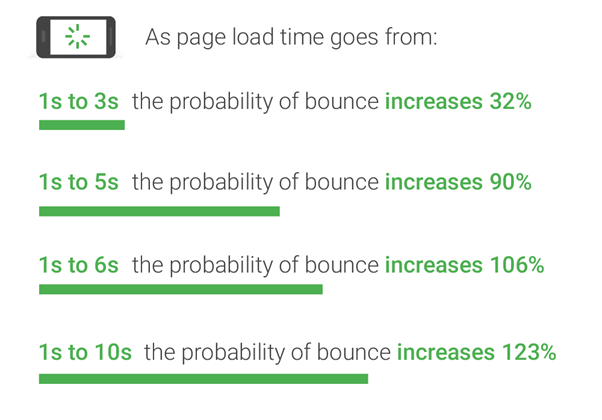
Why Is My Website Slow?
One of the most common complaints we hear from website owners is that their site is slow. While there can be several reasons why your website might be slow, there are a few common culprits that tend to be responsible for most cases of slowness. Here, we will take a look at some of the most common reasons why websites are slow and what you can do to speed things up.
Poor Optimization
One of the most common reasons for a slow website is poorly optimized code. If your website’s code is not well-organized and efficient, it can take longer for the browser to render the page. This means that your visitors will have to wait longer for the page to load, which can be frustrating. You can do a few things to optimize your code and improve performance, such as using a content delivery network (CDN) or caching static resources.
Unfit Images
Another common cause of slow websites is large images. If you have a lot of high-resolution images on your website, they can take a long time to load. To speed things up, you can use third-party tools like ImageOptim to optimize your images for the web.
Server
Sometimes the real culprit behind a slow-loading website is the server. Yes, sometimes the problems have nothing to do with your website (just in case you have a fully optimized website with all green checks) but hint at servicer issues.
If your website is hosted on a shared server, it may be sharing resources with other websites and suffering from poor performance as a result. You can improve your website’s performance by upgrading to a dedicated server or using a content delivery network (CDN).
Pro Tip: If you’re not sure what’s causing your website to be slow, you can check your website on PageSpeed Insights. Page speed insights is a free tool by Google to analyze your website loading speed, identify the problem, and provide recommendations for how to fix it.
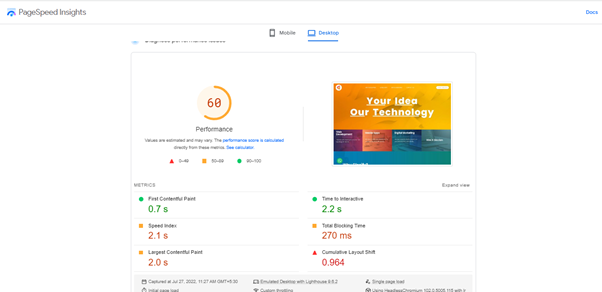
How Website Speed Optimization Influences Conversions
It’s no secret that website speed is important. A slow website can frustrate visitors, drive them away, and hurt your business. But many people don’t realize just how important website speed can be when converting visitors into customers or clients.
A recent study by Kissmetrics found that a 1-second delay in page load time can result in a 7% reduction in conversions. And if your page takes more than 3 seconds to load, you’re likely to lose more than half of your potential customers.
This means that even a small website speed improvement can greatly impact your conversion rate. Here are a few ways that website speed optimization can influence conversions:
- Increased pageviews: A faster website results in happier visitors who are more likely to stay on your site and view more pages. This gives you more opportunities to convert them into customers or clients.
- Improved search engine ranking: Search engines like Google consider website speed when determining search engine rankings. This means that a faster website is more likely to appear higher in search results, making it more visible to potential customers or clients.
- Lower bounce rate: A fast website keeps visitors on your site longer, which lowers your bounce rate. A lower bounce rate is associated with increased conversions since it indicates that visitors are finding what they’re looking for on your site.
- Increased customer satisfaction: A fast website leads to happier customers who are more likely to buy from you again or recommend your business to others.
How Your Website Speed Influences The Visibility
Speed is among the most important ranking factors for search engines like Google. But you might not know that website speed also plays a big role in your online visibility. Here’s how:
- Website speed is a ranking factor for search engines. This means that if your website is slow, it’s likely that you’re not ranking as high as you could be in search results. And if you’re not ranking high in search results, you’re not getting as much traffic as you could be.
- Website speed affects click-through rates. If your website is slow, people are less likely to click through to it from search results. This means that even if you rank high in search results, you could still miss out on traffic if your website is slow.
- Website speed affects bounce rates. If people do click through to your website from search results, they’re more likely to “bounce” back to the search results page if your website is slow. This means you lose traffic even if people find your website in search results.
- Website speed affects conversion rates. Even if people do stay on your website, they’re less likely to convert into customers or leads if your website is slow. This means that even if you’re getting traffic to your website, you could still be losing out on business if your website is slow.
So as you can see, website speed is important for many different reasons. If you want to improve your visibility online, you must ensure that your website is fast.
How To Make A Website Load Faster
If you want your website to load faster in 2022, you can do a few things.
Find A Reliable Performance-Optimized Web Hosting Solution
First, make sure you’re using a good web hosting provider. A good web host will have servers that are optimized for speed and uptime. Going for mediocre hosting to cut down money will cost you later with a lot of trouble, including slower page load time and performance.
Manage Your Cache
Second, use a caching plugin or service. Caching helps speed up your website’s loading by storing frequently accessed files and data in memory.
Incorporate Your Own Content Delivery Network (CDN)
Third, use a content delivery network (CDN). A CDN stores copies of your website’s files on servers worldwide so that visitors can access them faster.
Use Optimized, Compressed & Adaptive Images
Fourth, optimize your images. Images often take up a lot of space and can slow down your website. Try to use smaller images, and compress them before uploading them to your website.
There are many tools to perform this, like Squoosh – it can compress your images by 25% to 80 % – everything for zero cost.
Moreover, if you’re not into WordPress as your CMS, Tinypng or Attrock are some of the top leading & free image compression tools that resize your images without losing their original quality.
In addition, you can also incorporate image optimization plugins WP Smush for quick work.
Simplify Your Code
Finally, minify your CSS, JavaScript, and HTML code. Minifying means removing all unnecessary characters from your code, such as whitespace and comments. This can help to speed up the loading of your website.
To aggregate your code in less time, you can also use a free plugin called: Autoptimize.
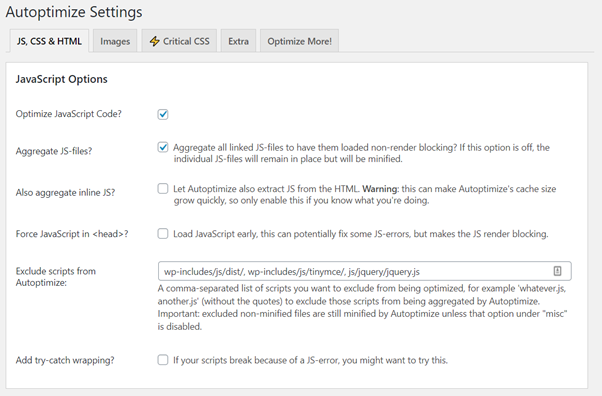
Minimize Redirects
Redirects lead to long HTTP requests and response time — leading to poor page load time. The fewer redirects you have, the more your website loads faster.
In order to track your redirects, you can use Screaming Frog – the tool works wonders in detecting all redirects in seconds and is completely free.
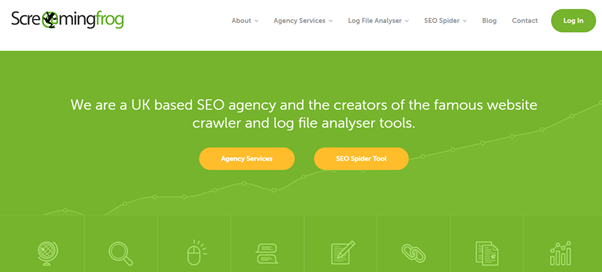
Further, the Patrick Sexton Redirect mapper tool can help you find the wrongly done redirects on your website.
However, to fix your redirects, try to avoid building unnecessary redirect links. Next, ensure the Top-Level Domain (TLD) leads to a maximum of one redirection.
Delete Unnecessary Plugins
Having too many plugins can suck your website performance dramatically. Therefore, this is one of the easiest and most effective ways to perform page loading time.
The impressive part is that disabling and deleting outdated plugins will shield your website from performance threats and improve security.
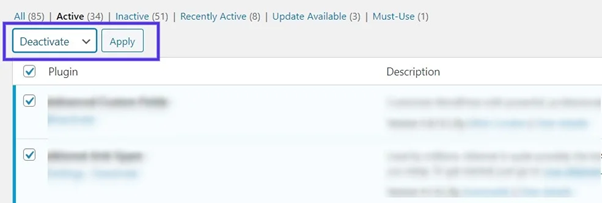
By following these tips, you can help to speed up your website in 2022.
Congratulations! You’ve made it to the end of this guide. By now, you should have a much better understanding of how to make your website faster.
Final Words
As you can see, website speed optimization can significantly impact your conversion rate. You can see a significant increase in conversions by making even a small improvement to your website’s speed. So if you’re not already focusing on website speed, now is the time to start.
Don’t let a slow website cost you conversions! Our team of WordPress speed experts can optimize your website for speed and conversions. We’ll also monitor your site speed on an ongoing basis to ensure that it stays fast. Click here to learn more about our WordPress speed optimization services.
We hope you’ve found this guide helpful and that you’ll be able to use the information here to improve your site speed. If you have any questions or comments, please feel free to leave them in the space below. Thanks for reading!