15 Collaboration Tools for Productive Teams

Maintaining consistent and effective communication with coworkers is important whether exchanging emails, briefing the goals, or managing the projects.
Workplace collaborations enable the teams to fill each other’s skill gaps to collaborate more effectively at personal levels to accomplish desired goals.
Whether it’s digital, online, or business collaboration, investing in the right collaboration tools can empower the teams to conduct smooth workflows. But how can one find the best collaboration tools for efficient management?
One can find dozens of collaboration tools for productive teams online to equip employees to work from anywhere in the world. Here we have outlined the tried and tested top 15 collaborative tools for the teams.
Let’s dive deep into the post and evaluate them one by one to find the right software for the teams to accomplish the final outcomes.
Microsoft Teams
Microsoft Teams is a free collaborative tool that provides a competitive edge to any organization. It empowers the digitally connected world with the right technology used to make the best things happen at enterprise, business, school, and home.
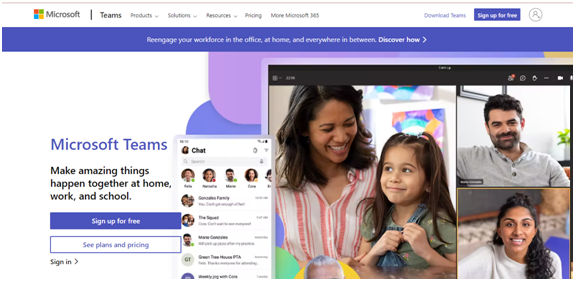
Microsoft Teams incorporates various Microsoft Office Products for organizations to increase the overall productivity of the employees. It allows the teams to stay connected and share content to innovate the technological changes altogether.
Features
- Enables teams to conduct online meetings via video conferencing, Virtual events, Audio conferencing, and more.
- Microsoft team’s phone empowers employees and keeps them connected with simplified communication options.
- Facilitates employees to share content from any time and anywhere with Microsoft Teams.
- Keeps teams connected using instant messaging to reduce email clutters.
GitLab
GitLab is specially meant for developers to provide them with DevOps tools on a shared codebase. It helps the teams plan, track, and keep everything synchronized with its planning tools. Moreover, GitLab provides end-to-end visibility of the development cycles until the outcome is made.
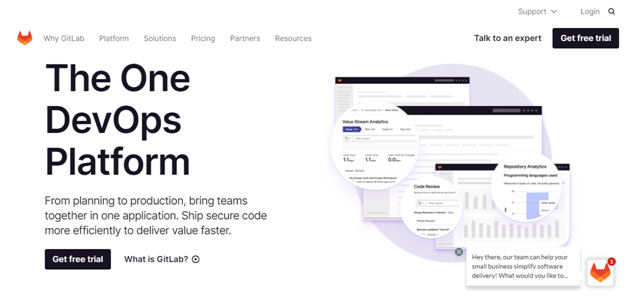
Features
- DevOps reports demonstrate the entire development process by highlighting DevOps scores, usage trends, and adoptions over time.
- Manage teams and set milestones across the projects.
- Editing, tracking epics, and prioritizing Work within Epic Tree.
- Providing cohesive experience to the customers with the service desk.
- Gathers the system requirement to manage them with CI/CD pipelines.
- Defines test cases and manages quality checks.
- Give project designers and engineers the platform to collaborate seamlessly on proposals.
Flock
Flock allows the teams to conduct communications with the project management capabilities. It helps the teams organize their work in separate channels to simultaneously fulfill the different projects’ objectives by avoiding all the chaos and clutters.
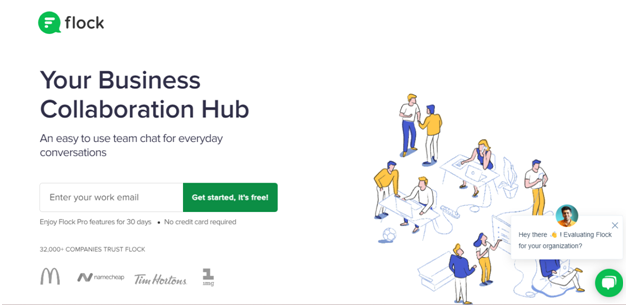
Teams can share notes, assign tasks, and set reminders at different channels for maximum productivity. Also, it allows the teams to search through URLs, files, and messages.
Features
- Keeps teams connected with built-in video conferencing and voice calling features.
- Provides seamless real-time file sharing.
- Track projects by setting reminders and notes for effective management.
- Best-in-class admin security features to provide customized access to the channels.
- Dedicated 24/7 customer support.
Slack
Slack is a free collaborative tool for teams allowing employees to interact privately and publicly with a smart interactive interface. The interface comprises all the necessary tools in one place, making coworkers work together flexibly to accomplish tasks. The teams can easily automate routine tasks, send video clips and audio, and talk live. Moreover, it collaborates to scale small and large-scale companies efficiently.
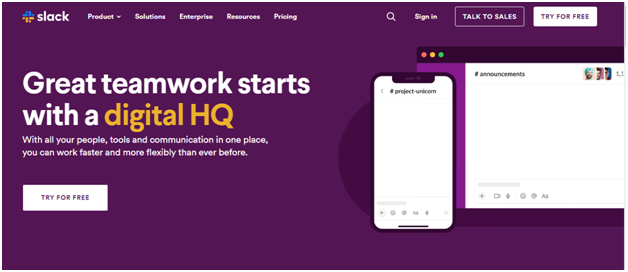
Features
- Manage discussions separately via channels to stay focussed and connected with teams.
- Collaborative file sharing in the right place and time.
- Automates routine actions and communications with Slack Connect.
- Standard instant messaging features for effective communication.
- It easily integrates with Google Drive, Office 360, and more.
Monday
Monday comes with a friendly and intuitive user interface that covers every aspect of the team’s needs. The tool streamlines the work and tools to boost the team’s productivity and efficiency. Moreover, the tools allow the process of communication in terms of various metrics.
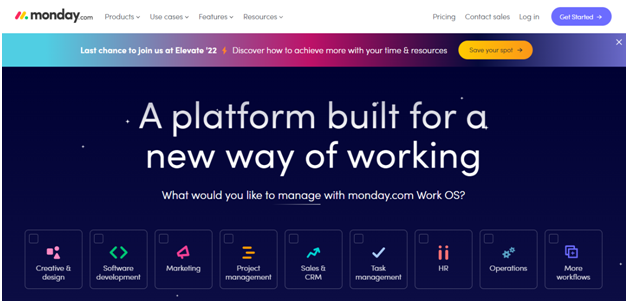
Features
- Real-time insights to simplify decision-making.
- Interactive dashboard to easily automate the processes and assignments for the teams.
- Easily ranks tasks as per the priority of performing the tasks.
- End-to-end products for keeping business tools in one place.
- Collaborate with teams and turn the words into workflows.
Asana
Asana provides seamless collaboration and communication with the teams, making them focus on the important things to manage the various projects altogether. The collaboration tool brings the team together in one place to organize and automate routine tasks.
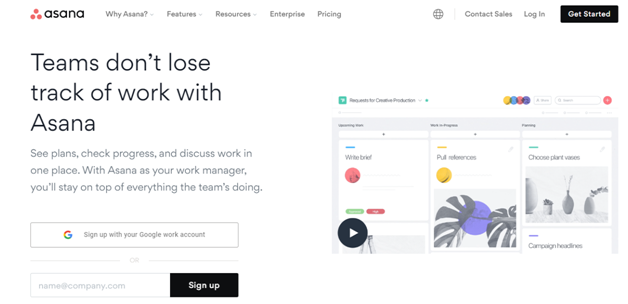
Features
- Creates tasks to coordinate with the teams efficiently.
- Sets timelines to create the project schedules without hitting deadlines.
- Plot workflows on digital Kanban boards to check the team status from to-do to done for managing tasks expeditiously.
- The shared team calendar creates the easiest way to plan and manage the work with the teams.
- Asana makes the teams integrate all the tools in one place to manage work.
- Without spending time on manual work, the tool delivers faster delivery of projects with automatic processes.
- Get real-time insights into the team’s work.
- Easily attach attachments to the conversations.
Trello
Trello comes with a functional UI helping teams to track projects easily. It is ideal for startups and medium-sized businesses to customize, organize and manage projects all in one place.
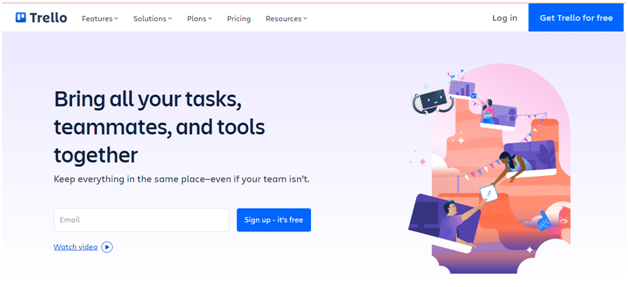
Features
- Automates the project tasks with Butler allowing teams to focus on other works.
- Trello brings a fresh perspective to the projects with tables, calendars, dashboards, and more.
- Integrates with tools like Slack, email, Google Drive, and more.
- Gives blueprint to the teams with tried and tested Trello community templates.
Google Drive
Google Drive allows the teams to collaborate in real-time with Docs, Sheets, and Slides. It makes them save and share files by storing them in the Google Drive directory. Moreover, the teams can easily access the files and edit and leave comments on the documents.
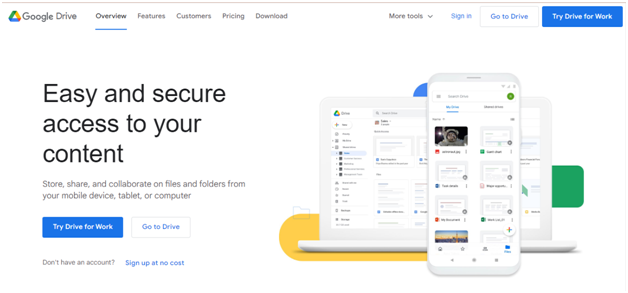
Features
- Cloud-based storage.
- Require no installations.
- Access files and folders across multiple platforms.
- Teams don’t lose the data as the changes are saved automatically on the drive.
- Files encryption against malware and spam.
- Collaborate effectively in real times.
- Integrates with existing technology and doesn’t require conversion of file formats.
Dropbox
Dropbox is a trusted collaboration tool offering file storage solutions for businesses and organizations. The tool brings teams together by letting them stay in sync to access the content. In addition, the centralized system manages data access and storage to ensure safe, sensitive documents.
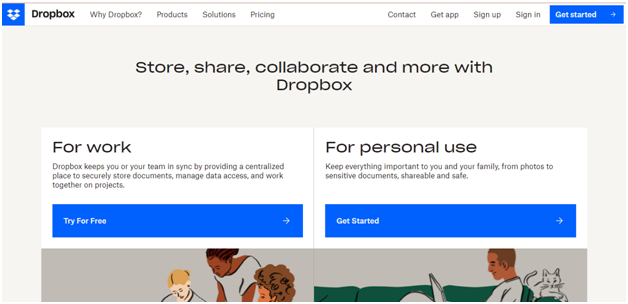
Features
- Offers a Safe and secure workplace for the teams.
- Keeps family, friends, and coworkers connected with the projects.
- Keeps the projects moving, allowing teams to access the data from various platforms, including phones, tablets, and computers.
- Delivering videos, graphics, audio, and large files effectively to the teams.
- Latest encryption technology for safe data storage.
- Convenient integration with applications like Slack, Zoom, and more.
ProofHub
ProofHub comes with project planning tools to plan, organize and manage projects in one place. In addition, it has an in-built chat functionality to support communications with the teams. The teams can organize the files with the tool, share notes and monitor the insights of the tasks. The tool gives a seamless experience keeping everything planned.
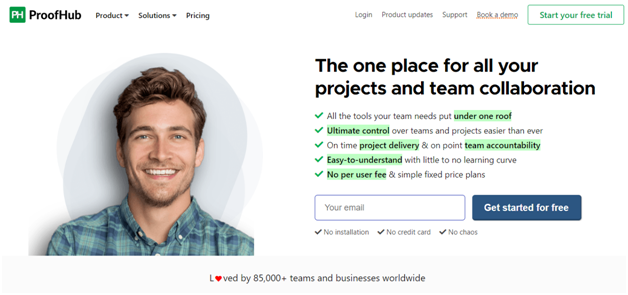
Features
- The table view enables teams to organize the project tasks as per the desired needs keeping essential details as per priority.
- Prioritize the team task’s time assessment to meet the deadlines using milestones.
- Create custom roles and workflows to get progress insights.
- Easy-to-use project templates.
- Accurate time tracking of objects.
- Attach any file attachments in ProofHub.
- Manage feedback and approvals with ProofHub.
- Group various projects under one on a category basis.
- Import files and sheets in CSV formats.
Redbooth
Redbooth helps the teams to organize small to large projects with its automated features. The tool offers next-level task management to the teams enabling projects and teams to in-sync tasks and conversations. The flexible collaboration software keeps the existing projects on track with the AI-powered Redbooth Predict feature.
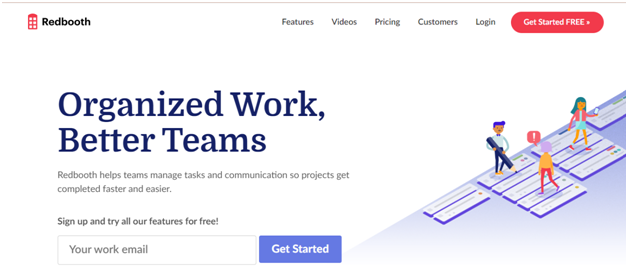
Features
- Redbooth gets the best work done from the teams with its specialized features.
- The intuitive design board makes it easy for the teams to plan and track tasks for better management.
- The teams can track the tasks’ status and priority for the assigned users.
- To manage potential obstructions, the teams can set filters, add tasks, and drag and drop to change the assigned dates.
- See detailed information on the project tasks with its productivity report.
- Instantly connect with the teams with HD video meetings.
Milanote
Milanote collaborative tool takes the teams’ ideas and projects them to visual boards. It is meant for creative professionals, designers, creative companies, and product teams. The easy-to-use and drag-and-drop interface brainstorms ideas to work with the team anywhere.
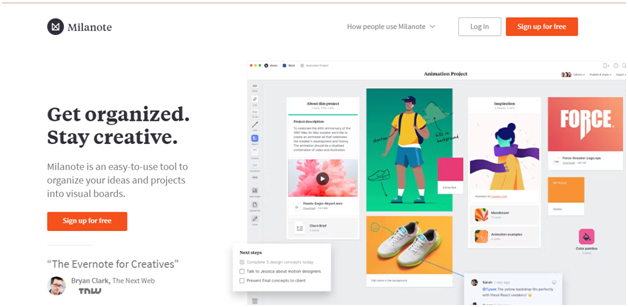
Features
- Notes writing and to-do lists for easy task management.
- Supports all file types for uploading images and files.
- Directly save text, links, and images with a single click.
- Milanote collaborates with the team from anywhere.
Invision
The Invision tools enable the teams to collaborate easily and align faster with their teammates for seamless workflows. In addition, the tool centralizes the team workflows so they can easily communicate and interact at every stage of the process.
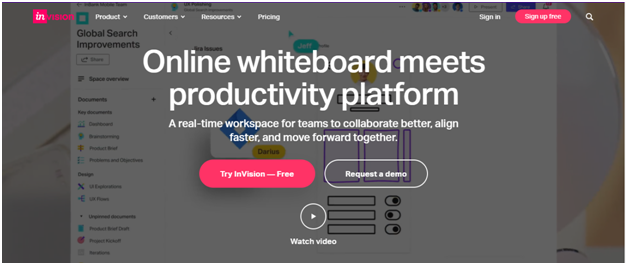
Features
- The Invision is a centralized tool that evolves collaborative intelligence.
- One of the powerful tools for productive teams.
- Embeds Google Docs and other tools to plan the jobs efficiently.
- Loom integration and comments align everyone with speeding up tasks for the teams.
- Easy integrations with Zoom and Microsoft Teams for real-time collaborations.
- Increases visibility and brings the team into the same space.
Teamwork
Teamwork is a smarter work management platform to make data-driven decisions for teammates. The tool allocates the resources, tracks the time for assigned tasks, manages complex projects, and directs burndown reports to customize workflows.
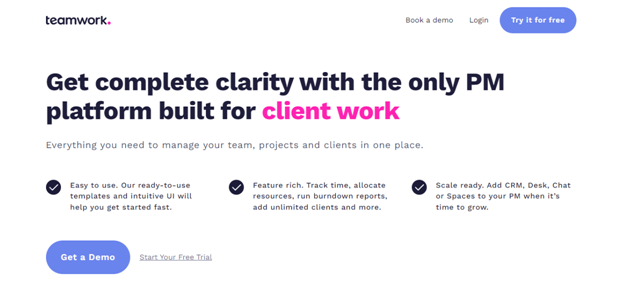
Features
- Faster workflows with intuitive user interface and ready-to-use templates.
- Offers features like assigning tasks to teams, allocating resources, tracking time, and more.
- Flexible to integrate with CRM, Chats, Slack, Zapier, Hubspot, Google Drive, and more.
- Ideal for large and complex project management.
Zoom
Zoom is a leading video conferencing tool entrusted by millions of enterprises and businesses for bringing seamless results. It allows teams to interact, connect, and communicate securely in the easiest way. In addition, the platform is easy to use and allows teams to carry out virtual activities by creating Zoom meetings.
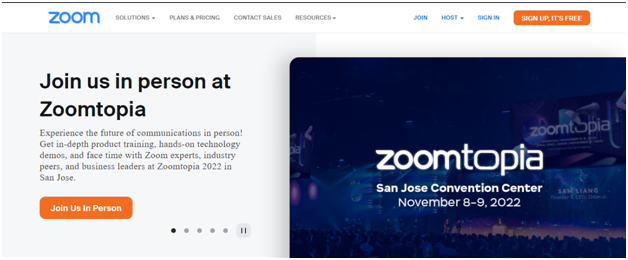
Features:
- Connect virtually with the teams by scheduling and hosting meetings with teams.
- Includes meeting features like hand-raising, polls, reactions, and other filters.
- Zoom allows splitting large calls into manageable ones.
- Connects with Gmail, Outlook, and more.
- Flexible to integrate with other tools.
- Offers VoIP calling with Zoom phone.
- Zoom supports cross-platform communication for text messaging, audio, and video calls.
- Meetings and text messages are end-to-end encrypted.
- Easy file sharing during the meetings.
- Proving cloud recordings.
Wrapping Up
Workplace team collaboration challenges coworkers to understand the positives and negatives and bring in-depth knowledge and insight to complete the projects reliably.
The right collaboration with the right tools fosters teamwork and makes tracking workflows easier to manage for the management teams. Analyze and evaluate each collaboration tool comprehensively to get the right one for your needs.
Hope this post best describes the top collaboration tools and helps the teams to manage their tasks!